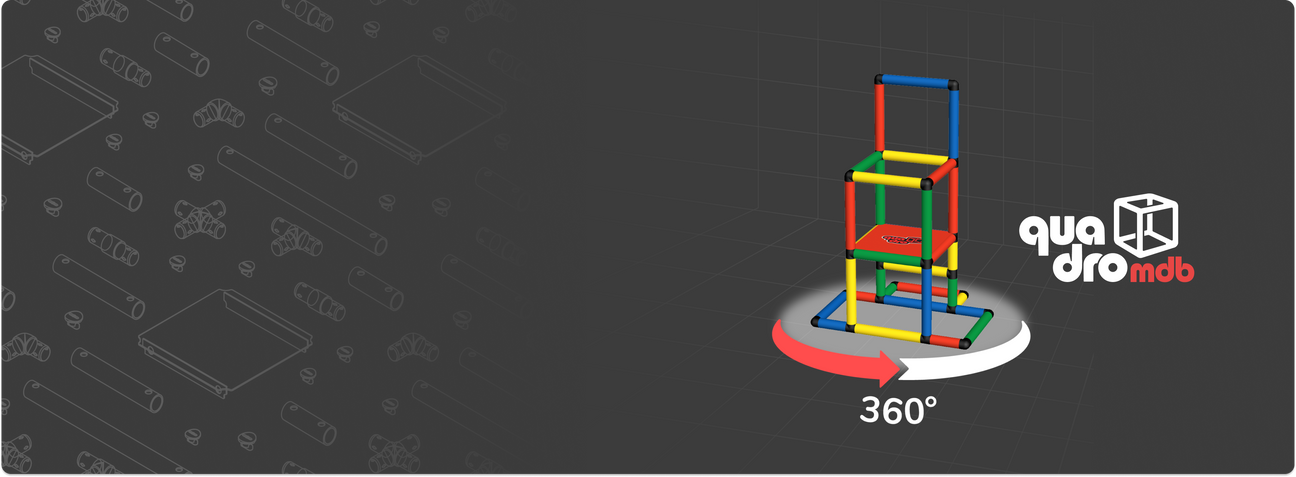
QUADRO Benefits
What are the QUADRO tech additions?
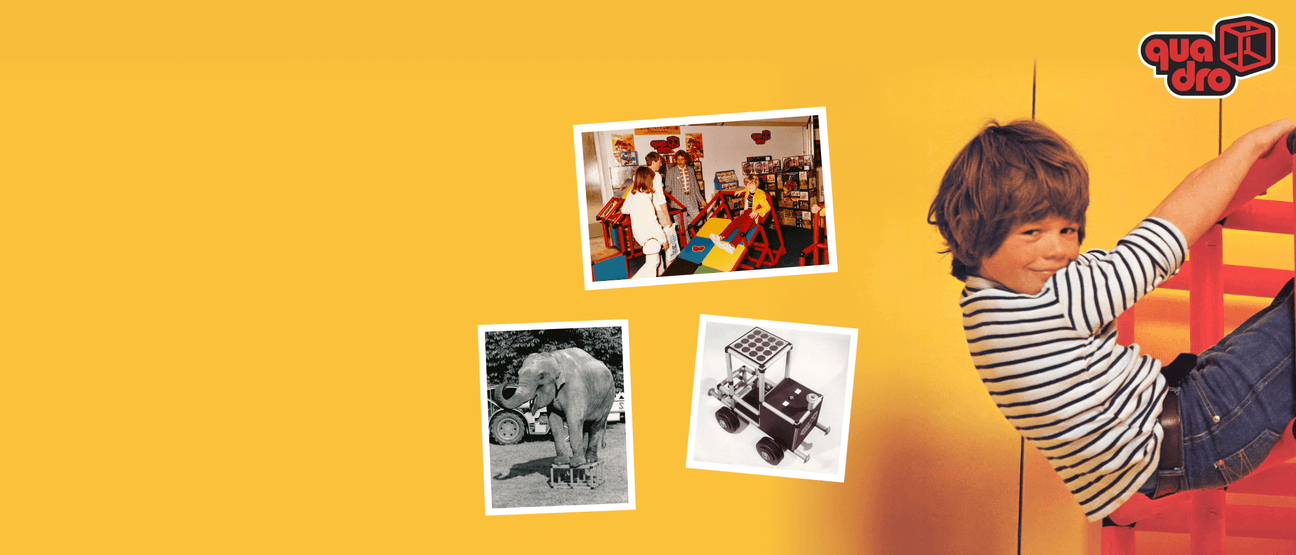
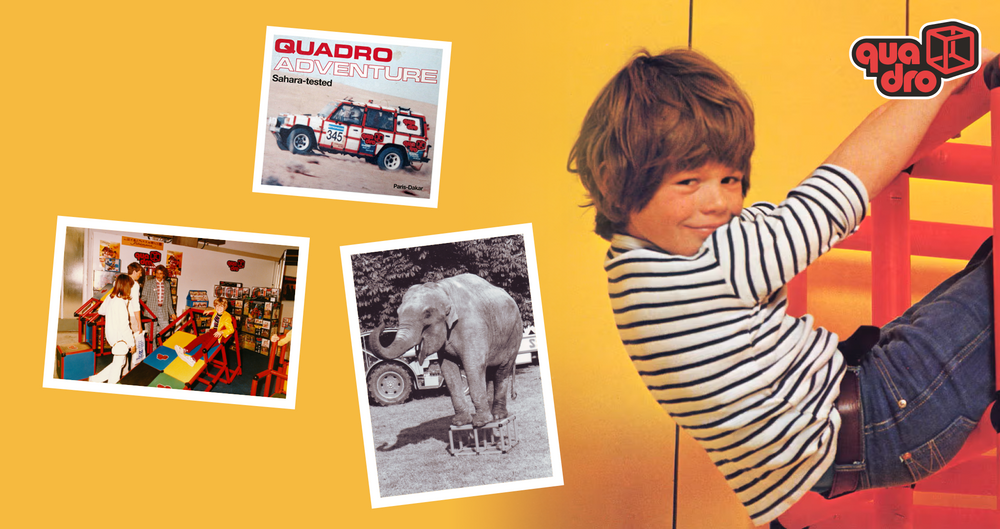
Family business - since 1979
The Original Giant Construction Kit
In 1979, after three years of development, QUADRO was introduced for the first time at the International Toy Fair by its inventor, Doris Rüther, together with her husband.
Learn more Learn moreQUADRO 3D Computer Program
Building together as a family is certainly a central part of creating beautiful childhood memories. However, if you want to use all the parts efficiently and purposefully for your model, and especially plan and build on the screen in quiet moments while your loved ones sleep, the free QUADRO computer program might be an interesting solution for you. It allows you to utilize the full variety of the real QUADRO world in a virtual environment, including a detailed parts overview. This parts overview can be crucial for advanced QUADRO engineers and construction professionals, as it enables the creation of individual parts structures from your existing inventory. This supports and facilitates targeted experimentation to fully utilize all available parts. Check out the application videos about the QUADRO computer program to learn more.
QUADRO Model Database - mdb
The QUADRO model database provides you with access to over 500* different QUADRO designs, divided into Core, Combo, and Mega models. Core models, highlighted with a green background, can be immediately implemented with your large construction kit. Combo models, marked with a blue background, require exactly one additional product in addition to your large kit. Mega models, presented on a red background, need several additional products without limit. Each model, whether Core, Combo, or Mega, offers you a 360° view, an assembly guide, and a 3D design file for the QUADRO computer program. Additionally, you receive important information such as the theoretical starting age, external dimensions, and the estimated assembly time. The model database is an ideal resource for families to jointly select the desired model. It enables careful preparation of the construction project with comprehensive information, ensuring that the project is feasible and all necessary parts are available.


